NexBot: Autonomous Microsoft Copilot Studio Agent for Enterprise and Government Use
- NexGen Technologies
- Jun 23, 2025
- 4 min read
Microsoft Copilot Studio Introduction
Microsoft Copilot Studio enables users to build and deploy intelligent agents, called copilots, directly within Power Platform applications using a low-code approach. These agents can automate routine tasks, streamline data access, and provide AI-powered conversational support across business workflows.
Features like agent handoff and orchestration support further enable the integration of copilots into broader enterprise processes, allowing Power Platform apps to act as smart, responsive systems that assist users in real time. Recent updates have introduced several new capabilities:
Enhanced AI Quality: Improved generative answers with better attribution and contextual understanding from sources like Microsoft Graph and SharePoint.
Multilingual Voice-Enabled Agents: Ability to create agents that support multiple languages and voice interactions.
Integration with Microsoft 365 Copilot Chat: Publish custom agents directly to Microsoft 365 Copilot Chat, enabling features like agent handoff and orchestration selection.
Enterprise Data Connectivity: New Microsoft Graph connectors allow agents to access data from platforms like Stack Overflow, Salesforce Knowledge, GitHub, and Unily.
Import and Export of Agent Components: Manage and share core agent components across environments using the Component Collection feature.
Security and Compliance Enhancements: Features like automatic security scans and data loss prevention policies ensure robust governance.
NexBot is a reusable autonomous Copilot Agent built with Microsoft Power Platform's Copilot Studio. Designed to address a wide range of intake, support, and automation needs, NexBot demonstrates how intelligent agents can enhance operations for government agencies, commercial clients, and internal enterprise teams alike.
This proof of concept (POC) showcases how NexBot processes natural language queries, interacts with users via email or chat, parses structured and unstructured content, and executes Power Platform actions without requiring manual configuration for each task. It exemplifies Microsoft’s latest Copilot capabilities as announced at Microsoft Build 2025.

Capabilities Demonstrated
Autonomous Action Execution
NexBot autonomously parses incoming email content, determines user intent, and performs Power Platform actions such as:
Replying with personalized, HTML-formatted answers.
Creating SharePoint list items from extracted data.
Identifying missing or out-of-scope information and responding accordingly.

Knowledge-Constrained Reasoning
NexBot is configured to use only internal knowledge sources—ensuring traceable responses, accuracy, and prevention of hallucination. Public web search or generative summarization is not used unless explicitly permitted.
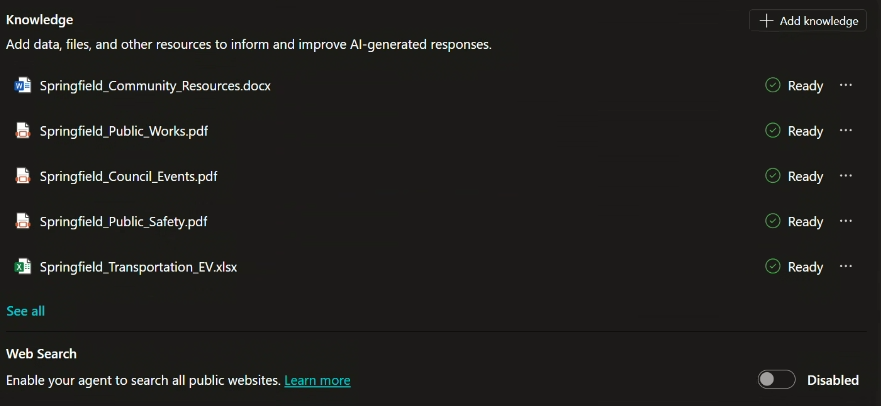
Multi-Channel Triggering & Response
The agent can be triggered by:
Incoming emails to a shared mailbox
Embedded website chat sessions (via Power Pages)
Microsoft Forms submissions
Scheduled polling or monitored file changes

Human-Tone Personalization
Replies are:
Context-aware, drawing from original messages
Written in a friendly tone with AI disclosure
Configurable per use case (e.g., formal vs. conversational)

Reusability Across Domains
NexBot was built with modular instructions and adaptable knowledge sets, allowing easy replication for a range of clients and departments. All examples below assume use of either internal, approved documents or publicly accessible APIs.
Government/Public Sector
NexBot supports modernization efforts across federal, state, and local government sectors. Example use cases include:
Public Inquiry Response System
Answer questions about general services, contact info, or agency operations using trusted public data sources.
Workflow Triggering Based on Email or Form Submissions
Automatically log records to SharePoint or Dataverse and launch preconfigured flows without user involvement.
Geospatial and Environmental Information Access
When connected to public GIS APIs (e.g., ArcGIS REST Services, Azure Maps), NexBot can respond to location-based questions such as geographic boundaries or environmental overlays.
Service Request Logging
Process public feedback, basic complaints, or structured data entry to internal SharePoint lists—provided no private systems are accessed without authorization.
Internal Support Automation
Answer frequently asked HR, IT, or procurement questions where the documentation is stored in SharePoint, OneDrive, or Dataverse.
⚠ Note: All government use cases must align with data governance, security policies, and be scoped to publicly approved or internally authorized information systems. NexBot does not interpret classified, confidential, or unstructured legal policy.
Internal Enterprise Use
HR Help Desk
Address employee questions related to policy, benefits, or forms using approved internal documents.
Compliance & Policy Checks
Respond to structured compliance queries where rules are well-documented. NexBot does not evaluate legal compliance dynamically.
Onboarding/Offboarding Automation
Launch standard workflows, send orientation resources, and update HR systems via Power Automate.
Commercial & BD Applications
Client Support Intake
Offer tier-1 email/chat support using product FAQs, help guides, or document repositories.
RFP/RFI Parsing
Summarize content from supplied documents and extract structured data to help with response preparation.
Product Search & Recommendation
Search across structured product catalogs (e.g., Excel, Dataverse) and return filtered, relevant items.
Diverse Integration Capabilities
GIS Integration: Leverage Azure Maps, ArcGIS, or similar public geospatial APIs for environmental insights or spatial filtering.
Dataverse & Salesforce Connectors: Integrate with Dataverse, Salesforce, or similar CRMs to retrieve and update records, where connector permissions are in place.
Multi-Agent Chaining: Simulate task handoffs through conditional branching in Power Automate. Native agent-to-agent orchestration is not yet supported.
Power Pages Embedding: Deploy NexBot to public or secure portals as a self-service interface.
Conclusion
NexBot is a secure, scalable, and responsible solution that meets today’s expectations for digital automation and conversational AI. With its configurable knowledge boundaries and extensible architecture, NexBot can adapt to various operational needs—whether public-facing, internal, or domain-specific—without compromising accuracy or oversight.
About NexGen:
NexGen Technologies (NexGen) provides the people, processes, and solutions that help make innovative IT transformation possible across your systems and applications.
We specialize in delivering top-tier IT support services, specifically tailored for the unique needs of the federal government. Our dedicated team combines cutting-edge technology with deep industry expertise to ensure your projects meet the highest standards of quality and security.
For more information, please contact NexGen at info@nexgeninc.com or (720) 377-1800.




